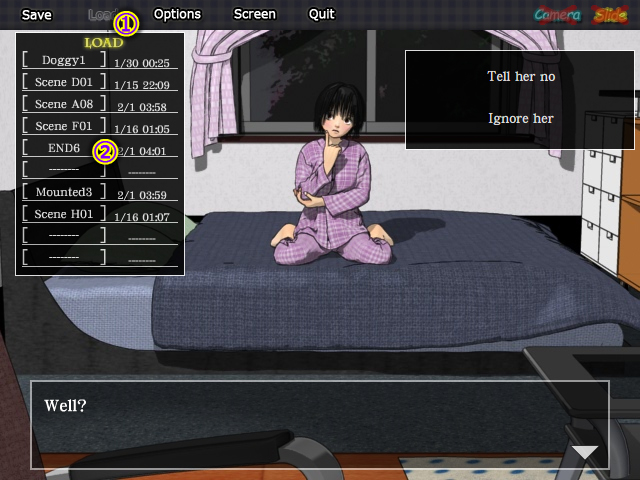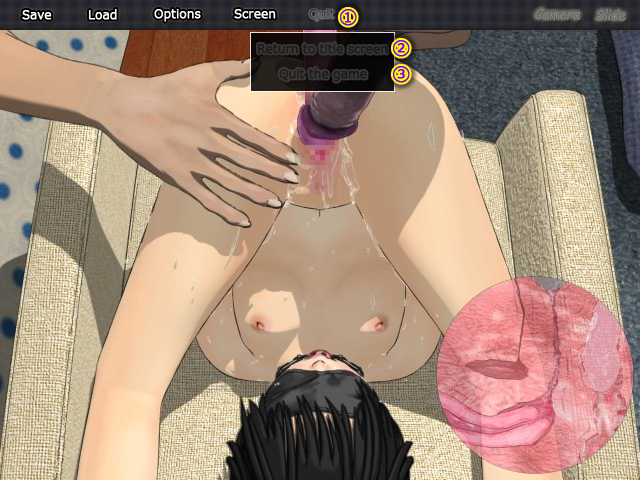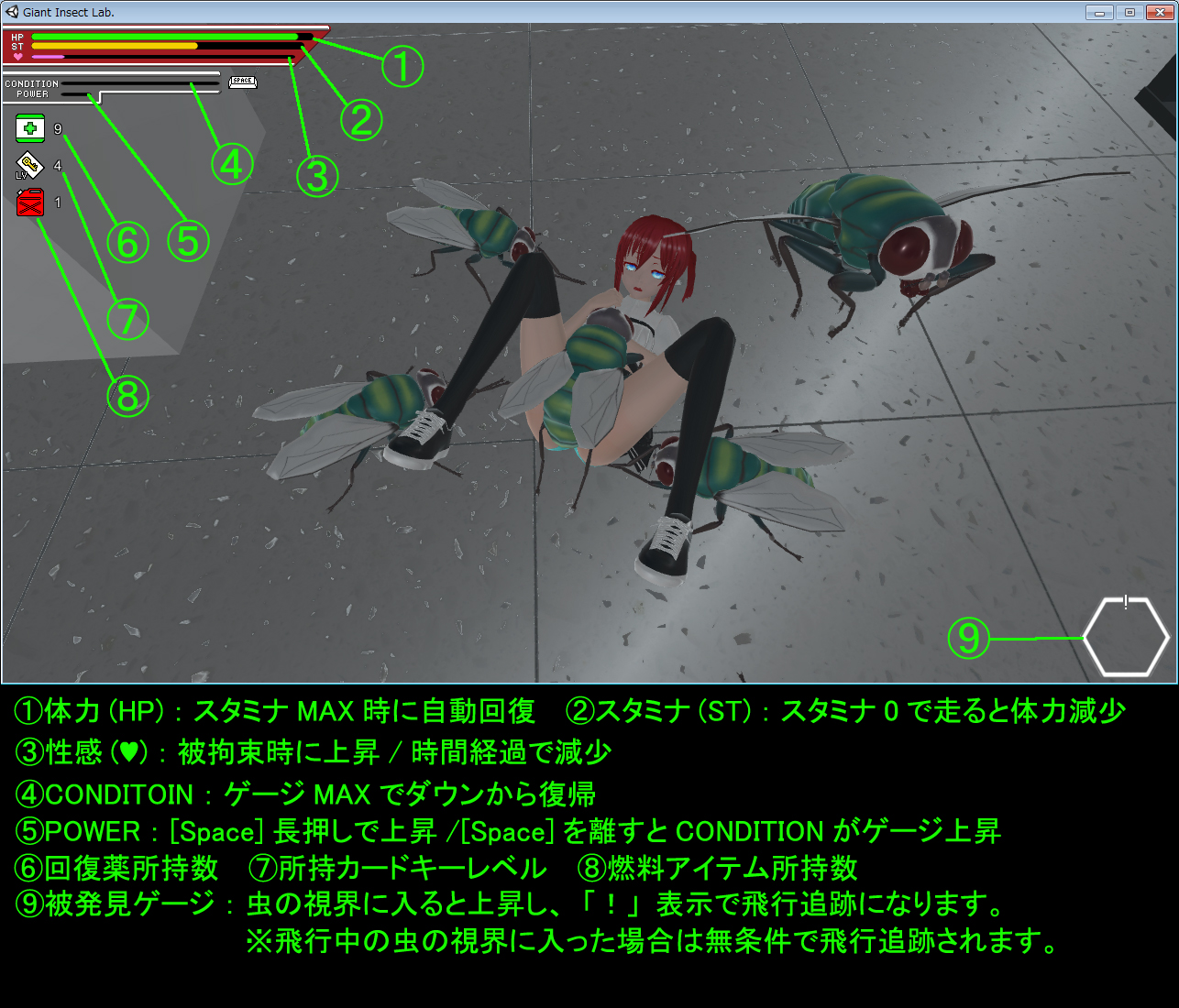PervertedGirlfriend
Windows |Movie Story
<Menu>
You can call up the menu by moving the mouse to the top edge of the screen.
<How to operate the conversational scenes>
Advance the text ...... [Space bar] or [Mouse click]
Select a dialog choice ...... [Mouse click]
<About the settings related to the conversational scenes>
People who are playing the game for the first time as well as people
who want to enjoy the atmosphere at a leisurely pace should enable the "auto advance" option.
This allows you to experience the breathing and facial expressions of the heroine in an interactive fashion.
(Note that this option is off by default.)
<How to control the erotic scenes>
Change the camera ...... [C] key on the keyboard
Toggle cross-section view ...... [V] key on the keyboard
Advance to the next loop ...... [Space bar] or a mouse click at a specific point
Since only three keys are needed to control the erotic scenes, they can be controlled by only the left hand.
Simply place it near the space bar, and all controls are within reach.
Since the erotic scenes progress through the various positions and then end rather quickly when you use the space bar,
it is recommended that you enjoy the heroine's speech and subtle motions before you move on to the next scene.